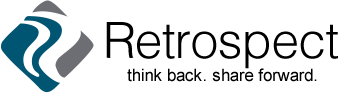Comments don’t appear automatically on the site. We leave it to you, the story author, to moderate them. This helps us exclude spam, trolling, and abusive material, as specified in our Community Guidelines.
When someone comments on one of your stories, you will (with rare exceptions) receive a moderation email. It will quote the comment and offer links to:
- Approve the comment
- Trash it (discard it)
- Spam it (discard it and report it as spam)
Clicking any of these links will take take you to the Comment Moderation page.
Alternatively, when you sign into Retrospect, you’ll see a comment icon and a number in the top right corner, next to your name. ![]() If the number is more than zero, you have comments waiting. Click the icon to go to the Comment Moderation page.
If the number is more than zero, you have comments waiting. Click the icon to go to the Comment Moderation page.
The choice is yours, but please moderate comments promptly.
You can also turn off comments entirely for any story you choose. On the Add or Edit Story page, scroll down to the Discussion section and uncheck Allow Comments.