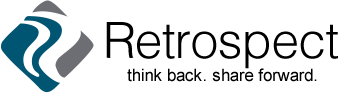New stories on this week’s prompt appear on the home page. Below them, you’ll see a rotating selection of stories on last week’s prompt, and then a rotating selection of other recent stories.
To find the latest stories added to Retrospect, no matter what the prompt, just click Read Stories on the top menu. You’ll see a list of all stories, starting with the most recent.
If you want to read stories on a particular past prompt, click Read Stories > Past Prompts and choose the prompt you want. Again, by default, the stories you see will be arranged chronologically, starting with the most recent. You can filter or sort those stories any way you like.